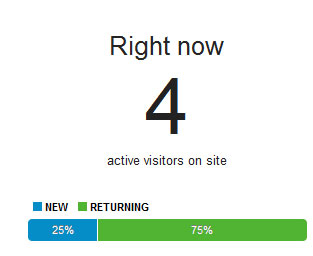 Google announced the availability of real time reports recently and was rolling it out to selected users in phases.
Google announced the availability of real time reports recently and was rolling it out to selected users in phases.
I just discovered that my Google Analytics account has real time reports enabled.
If you have not seen it in your GA account yet, let me just quickly show you how cool it is to see your web traffic in real time.
Where To Find Google Analytics Real Time Reports
First, in order to see the real time reports, you have to use the New version of Google Analytics.
Secondly, make sure that the profile of the site does not have any filters as it would not work with profile filters just yet.
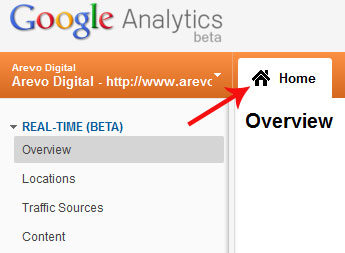
I couldn’t really find the reports the first time I logged in as my default page is set to the Dashboard (under standard reporting tab).
So if you don’t see it instantly, don’t fret.
Just click on the “Home” tab and you will see “Real-Time(Beta)” option on the left hand side of the screen.
What’s Cool About It
Well seeing your data as it appears live on the screen when someone visits your website is cool.
Though it’s not the first time for me seeing real time data in action (I used Clicky too), it’s still pretty cool to see it in Google Analytics.
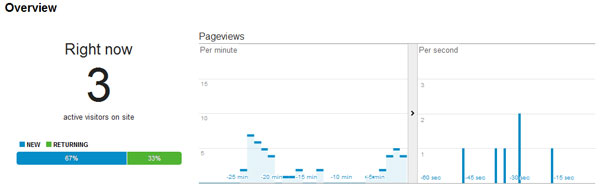
You get to see a huge counter on screen to indicate the number of active users on your site.
The reports show where this live traffic is coming from as well.
This can be really useful when you are running advertising campaigns and monitoring the impact as it happens.
See Live Impact of Campaigns
Now you can literally watch the live impact of an advertising campaigns like TV ads and radio ads.
Ever wondered how fast your customers respond to your ads after seeing it, now you can.
Or maybe you would like to see how instantaneous your tweets or Facebook status updates are driving traffic to your website.
Though only a small segment of reports are in real time for now, it’s sufficient for now.
I am going to monitor the website with GA real time when I launch an up-coming campaign.
Might just record the report for future references.
So, how are you planning to use the GA real time reports?